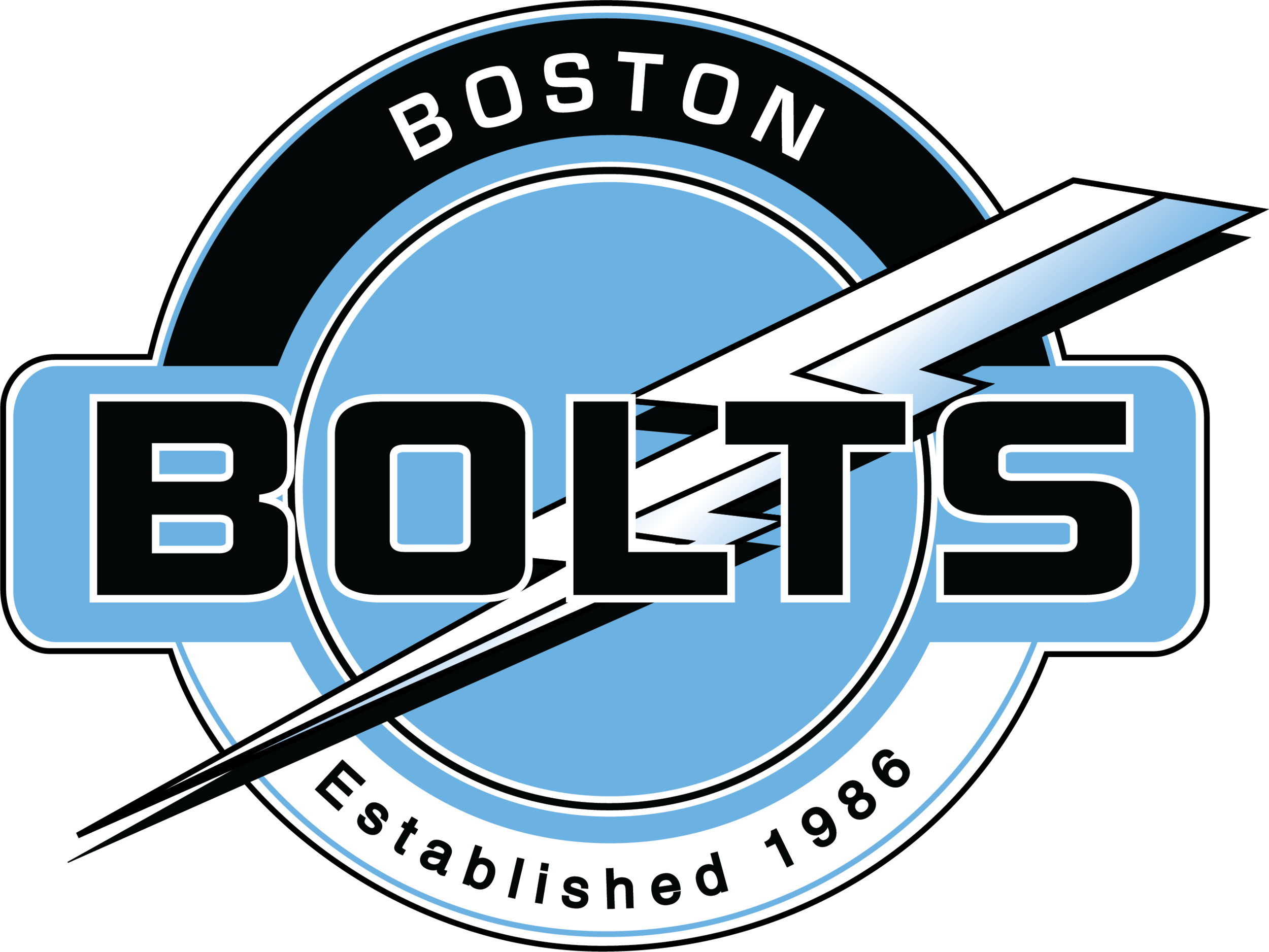HOW TO SET-UP A FUNDRAISING PAGE?
The Bolts are proud to support Mass General Hospital for Children and help contribute to the amazing efforts the organization provides. Since 2017, the Bolts have raised over $100,000 in support of MGH for Children as part of our Soccer Marathon fundraising efforts. Throughout the event, players from all Bolts teams participate in a soccer marathon and contribute to their community while doing what they do best — play soccer!
This year, the Bolts are excited to host all of you at the 13th Annual Bolts 24 Hour Marathon! Prior to the event, we encourage each player to set up a fundraising webpage to share pictures and videos to support their efforts prior to the event. For full details on how to create a fundraising page, please see below:
How do I Set up a Fundraising Page?
It’s quick and easy to set up a fundraising page online using these 5 step-by-step instructions below:
Step 1)
Visit the Boston Bolts 2024 Soccer Marathon link here and then click on REGISTER. This will direct you to select your team (use the search box to help you as there are over 100 teams listed. Use the team birth year in the search box). After you join your team, you will be registering ONE individual (select 1 in the dropdown)
Step 2) Create Your Account - Complete the name, address, email section and create a password and click the green button labeled REGISTER OR Login to your existing account you used last year.
Step 3) Create a Page - Upload a photo or video; tell a story about yourself and the Bolts; enter your fundraising goal; you can make a donation to kickoff your fundraising and click on green button labeled NEXT
Step 4) Congratulations! You've created a fundraising page. Be sure to customize your thank you email, select the link to Ask for Donations, enter your contact list of email addresses, and send it to relatives, friends, co-workers, clients, neighbors, etc. or share it on Facebook, Twitter or LinkedIn social media (an image and text are pre-filled for you)